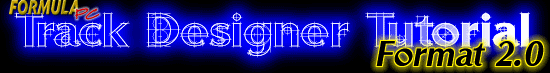
How to Build
a Formula PC Circuit
Using the Formula PC Track Designer
So you want to build a circuit of your own?
Well then,
you've come to the right place...
But first things first...
Do you have Formula PC and the Track Designer?
If not,
then Click Here to download the
latest official version.
(Both are contained
in the setup package)
You'll probably want to grab the latest
and greatest unofficial
build of the Track
Designer as well.
(Save it over your
existing FPC_TD.exe in your Formula PC directory)
Once you have Formula PC installed, click on the Track Designer
icon
(Located in the Formula PC group on your Start menu) and we're
off!
I would suggest reading the section on the .TRK file format
before
attempting to create a track. It's fairly technical, but understanding
the
file format will make it easier to comprehend what the tools in
the Track
Designer are for and what they do. You can take a look at the
.TRK file that
this tutorial creates by downloading
it here.
Once you move to the "Creating a
New Track" section, make sure
you follow it in order. The tracks need
to be built in a particular order, since
certain components are built upon
others.
Format
2.0 - The track file format
has been updated! Those of you who have
already been through the tutorial
will want to read through it again, taking note of
the changes that have
been implemented. These changes will be highlighted in
yellow (just like
this) throughout the rest of the document.
The reason for these modifications
is for future expansion and flexibility. Tracks
in the future will need to
accommodate a variety of unique features, such as
overpasses (Suzuka) and
circuits that go from 3 to 4 and back to 3 lanes
(Indianapolis infield course).
The updates are fully explained and should be
easy for the experienced track
designer to comprehend.
CONTACT:
If you have any questions or comments, please feel free to contact
me: onyx@malagraphixia.com
Formula PC ©2000-2001 ONYX (J Boen) This page
and all items pertaining to Formula PC
are in no way related to or endorsed by EuroGames, the makers of Formula Dé.